With the Holidays quickly approaching, you’ll be getting invites left and right from family and friends. Make something unique this year when responding with the Gemini FoilPress by Crafter’s Companion! If you follow the steps below, you’ll get all the tools you need to create the perfect party RSVP. Enjoy!
Supplies:
- A2 pearlescent white card blank
- pearlescent white cardstock
- black cardstock
- silver mirror card
- pink organza ribbon
- silver flat-backed gems
- Gemini FoilPress
- Gemini FoilPress Elements Foil Stamp ‘N Cut Die – Normandy Frame
- Gemini FoilPress Foil Stamp Dies – Elements Royal Damask Background, Expressions RSVP
- Gemini Junior

Directions:
1 Trim a piece of white pearlescent cardstock to measure slightly smaller than the front of your card blank.
2 When ready to operate, press the power button on the Control Panel to turn the FoilPress on.
3 Setting the temperature- Once you’ve turned the FoilPress on, you will need to select the temperature you require. The temperature you set is determined by the material you are using for your project- there is a Materials Matrix included with the FoilPress machine which outlines the temperature you will need to select for your chosen material. For 300gsm cardstock we need to select LOW.

4 Time setting- Next, you will need to set the timer. The amount of time you select is determined by the size of the die you’re using. For the Royal Damask Background Foil Stamp die we will need to set the timer to 30 seconds.

5 Place the Royal Damask Background Foil Stamp Die facing upwards on the purple non-slip Foiling Platform, cover with the Top Plate, and press ‘Start’ on the timer. The timer will beep once the time has elapsed, and the indicator light will turn green.

6 Remove the Foiling Platform from the FoilPress and place the foil, coloured side down, on top of the Foil Stamp Die.

7 Place the pearlescent cardstock face-down on top of the foil, and place the Top Plate on top of this.

8 Run the ‘sandwich’ you have created through the Gemini Junior machine. It will pass through the machine in exactly the same way as it does with any other ‘sandwich’ combination

9 The cardstock will now be foiled and debossed. Use the Silicone Finger Grips to remove the Top Plate and use the Magnetic Tweezers to carefully lift the foiled cardstock from the Foiling Platform. Peel back the excess foil to reveal your foiled cardstock.
10 Using a piece of pearlescent white cardstock, repeat steps 4-9 to create the foiled RSVP.
11 To create the foiled frame- Make sure that the FoilPress is pre-heated and set the temperature and the timer based on the size of the die and the material you’re using (refer to the Materials Matrix for this). For 300gsm cardstock, the temperature needs to be set to Low , and the timer needs to be set to 45 seconds.
12 Place the FoilPress Metal Shim on the Foiling Platform, place the Foil Stamp ‘N Cut Die on the Metal Shim (using the Magnetic Tweezers to reposition the die if needed), follow by the Top Plate, and press Start on the FoilPress.
13 Trim a piece of foil to cover the Foil Stamp ‘N Cut Die and, when the indicator light has turned green and the audio beep has sounded, remove the Top Plate. Place the foil, coloured side down, on top of the Foil Stamp ‘N Cut Die.
14 Place the cardstock face-down on top of the foil, and place the Metal Shim from the Gemini Junior on top of the cardstock. Place the Top Plate on top of the Metal Shim to complete your ‘sandwich’.

15 Remove the Foiling Platform and your stacked ‘sandwich’ and run it through the Gemini Junior machine.

16 The cardstock is now foiled and cut! Use the Finger Grips to remove the Top Plate and Metal Shim (this will be hot!), and use the Magnetic Tweezers to remove the foiled and cut cardstock from the Foiling Platform. Peel away the excess foil to reveal the foiled and cut design.
17 Matt the Royal Damask Background cardstock onto silver mirror card, and attach a piece of pink organza ribbon down the centre of the matted cardstock as shown. Fix to the front of the card using double-sided tape.

18 Trim the RSVP to fit inside the aperture of the Normandy Frame and fix in place using PVA glue. Mount the frame onto the card front using 3D foam pads.
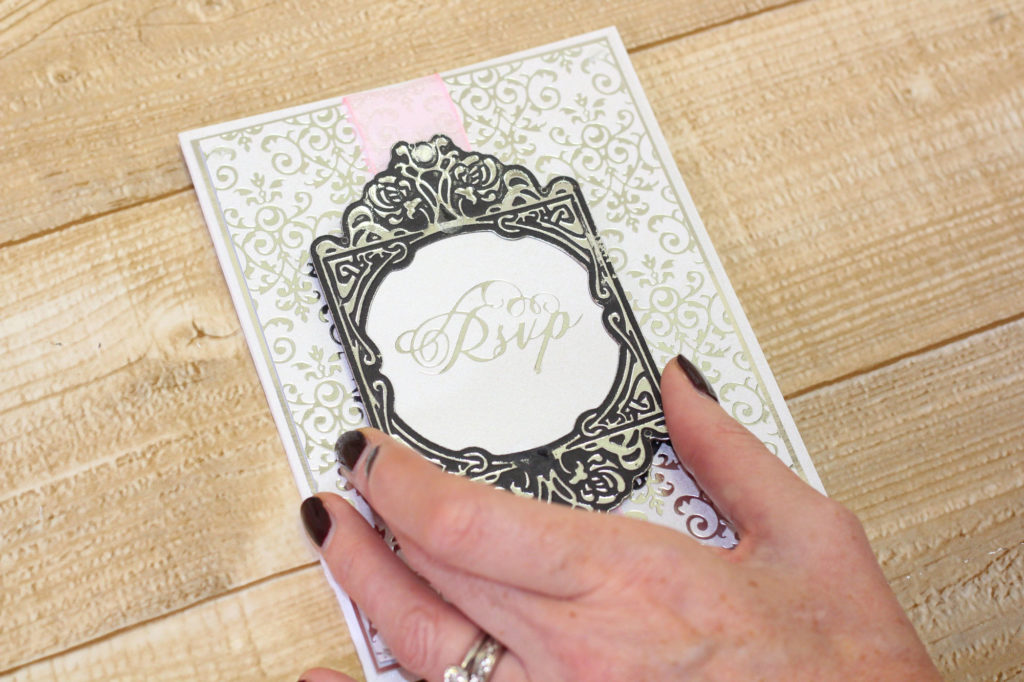
19 Embellish the card and the frame using flat-backed silver gems, and add an organza bow to the lower edge of the frame to finish.

*Top tips* Use the negative left over from the foiling to create additional projects. For example, the negative foil left over from the Royal Damask Background Foil Stamp Die can be used to create another decorative panel
Safety first! Use the Finger Grips and the Magnetic Tweezers. The FoilPress and the dies can get very hot.







